Virtual Tours
Virtual Tours Camera Kit
Federal Highway Administration has a virtual tours camera kit that Tribes can borrow to capture roadway projects. These virtual tours can be used by project teams to virtually visit or augment an in-person visit the site. Once the images are processed they can be mapped for easy recall.
An introductory video for the camera kit is here: https://youtu.be/Oj8E3L_7kXY .
Click here for examples of how Tribes have implemented virtual tours cameras into their transportation programs and list of the items in a virtual tours camera kit.
Below demonstrates the camera modes and how they can be used in transportation applications.
360-Photo Mode
Use of the 360-Photo mode is not recommended in most transportation situations because it only takes one photo each time the shutter button is pressed. Instead, consider use of the 360-Time-Lapse Mode (see below).
360-Video Mode
Sample video is shown below. It can be loaded full-screen here or for a more interactive experience viewed in the YouTube app by scanning the QR code. You may need to adjust the playback quality and speed settings on YouTube.
The camera’s path can be mapped and linked to a 360-video. Sample map .
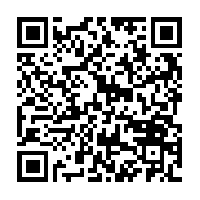
Video files can also be submitted to Google StreetView or Mapillary to update publicly available photo log imagery. As an example, review StreetView images from Lame Deer, MT on the Northern Cheyenne Reservation.
360-Time-Lapse Mode Sample
To view a full screen sample, visit Mapillary.com or click here
The photos captured in time-lapse mode can be captured every 2-seconds. The GPS coordinates are captured and coded into each image file. Websites like Mapillary can automatically process these images to map the photo locations and connect a series of photos. However, it is recommended to capture 360-video and extract 360-photos from the video if needed. Most websites now prefer 360-video instead of photos because photos can be sampled from the video at more frequent intervals.
